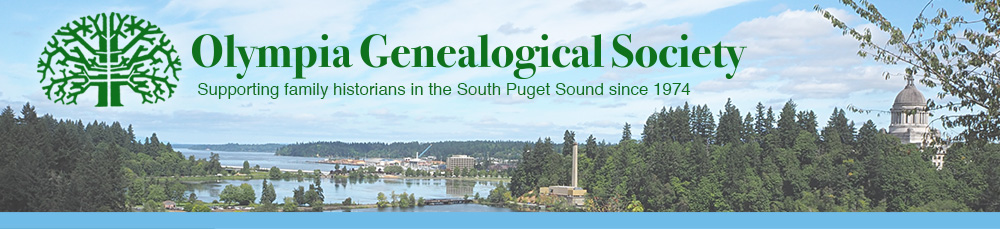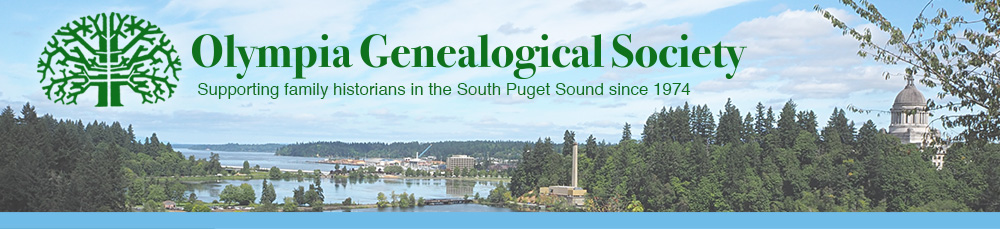Login Problems?
If you've lost your
Login Name, click on the

icon to the right of the Login Name field above. In the pop-up window, enter your email address from your OGS member profile, click on the check box, enter the code displayed, and click the Submit button. Your login name then will be sent to you via email.
If you've lost your
Password, click on the

icon to the right of the Password field above. In the pop-up window, enter
either your login name or your email address, click on the check box, enter the code displayed, and click the Submit button. Password reset instructions then will be sent to you via email.
If the above doesn't work for you or you're having other problems, please contact
Membership@OlyGenSoc.org and we'll be happy to help.